IR Distant Management Sensible wifi Common Infrared Tuya for sensible house Management for TV DVD AUD AC Works with Amz Alexa Google Residence
$9.69
Product Options:
With this Common IR Distant Management, you could use your sensible cellphone to manage house home equipment, reminiscent of STB(Set-Prime-Field), TV Field, TV, Air Conditioner, Fan, DVD, and many others. Suitable with most of manufacturers, for particulars, please discuss with the supported model record in App. In addition to, it has LEARNING FUNCTON, means that you can copy the important thing operate of unique distant management to App.
Be aware: Not suitable with the house home equipment which use RF or BLUETOOTH distant management.
1. Large IR Code Database
Assist 4000+ manufacturers, 50000+ IR Code on cloud, supported units library is consistently being up to date by the cloud.
2. App Distant Management
Distant Management your own home home equipment through the use of “Tuya Sensible” App in your sensible cellphone wherever anytime. For instance: Change on house A/C upfront, having fun with the snug temperature when you get house.
3. Simple to put in and add to app
When you plug the cable line into the system, the system begins to start out, after which choose the app’s “auto scan” operate to search out system. The entire course of takes just a few minutes.
4. Voice Management
By connecting Clever speaker, reminiscent of Amazon Alexa, Google Residence, you’ll be able to management your own home home equipment by voice. For instance: Alexa, activate TV; OK Google, set air-con temperature to 25 levels.
5. State of affairs and Automation in App
A situation consists of 1 or extra actions. By creating an “State of affairs”, you could management a number of units with one faucet; By including an “Automation” and interworking with different sensible house units, Wi-Fi distant management is ready to execute actions robotically in keeping with circumstances, reminiscent of system standing, climate and time.
6. Timer and Computerized Set off
In line with your residing habits, set time switches on your house home equipment, reminiscent of turning on/off the air conditioner at common intervals.
7. DIY
Customizing buttons within the Tuya Sensible App if your own home home equipment model is just not within the record or not supported.
8. Third-Celebration Management
Works with Amazon Alexa, Google Assistant, Siri(iOS 12.0 or later), Tmall Genie, Tecent Xiaowei, DingDong, Rokid, DuerOS, and many others.
Product Parameter:
* Enter: DC 5V/1A(Micro USB NO Adapter)
* Infrared Frequency: 38KHz
* IR Distant Management Distance: 8m
* Connection: Wi-Fi 2.4GHz
* App: TuyaSmart or Sensible Life
* Materials: ABS
* Measurement: 50*50*19mm

All in One Sensible Distant Management
With this Common IR Distant Management, you could use your sensible cellphone to manage house home equipment, reminiscent of STB(Set-Prime-Field), TV Field, TV, Air Conditioner, Fan, DVD, and many others. It is suitable with most of manufacturers out there.

App Distant Management
Flip in your air conditioner, regardless of the place you’re.
-Assist 99% air conditioner out there,computerized cloud panel match,one button obtain App to distant management
-Activate AC upfront, benefit from the heat time if you get house

Works with Amazon Alexa, Google Assistant Works with Amazon Alexa, Google Assistant and Siri(iOS 12.0 or later)
By connecting App to Amazon Alexa, Google Residence, you’ll be able to management your own home home equipment by voice. For instance:
-Alexa, activate the TV;
-OK Google, set air-con temperature to 25 levels.


Timer and Computerized Set off
By no means miss one second of wonderful match
-Keep up late for the match,however at all times oversleep?
-The sensible distant management helps you activate TV at proper time and proper channel. Take pleasure in your match!



IR Studying Operate:
-Customizing buttons within the Tuya Sensible App
If your own home home equipment is just not within the model record or not supported, you could use this operate to repeat the important thing operate of unique distant management to App.


Extensive IR Distant Management Vary
Management the infrared house home equipment inside 8 Meters in a single room, can be utilized in most of residing rooms and bedrooms with wide selection,fulfill necessities of most households.
Perhaps each room wants one
1. Infrared rays can’t penetrate the wall
2. There’s a low cost for extra buy
It’s steered {that a} common distant controller needs to be configured for the room


Share the common distant management with your loved ones
Management the infrared house home equipment with your loved ones collectively. Have enjoyable to take pleasure in sensible life.

Automation in App
By creating “Automation” in App and interworking with different Tuya sensible house units, the common distant management is ready to execute actions robotically in keeping with circumstances, reminiscent of system standing, climate and time. Please notice: The door sensor,temperature sensor and movement sensor will not be included within the bundle.
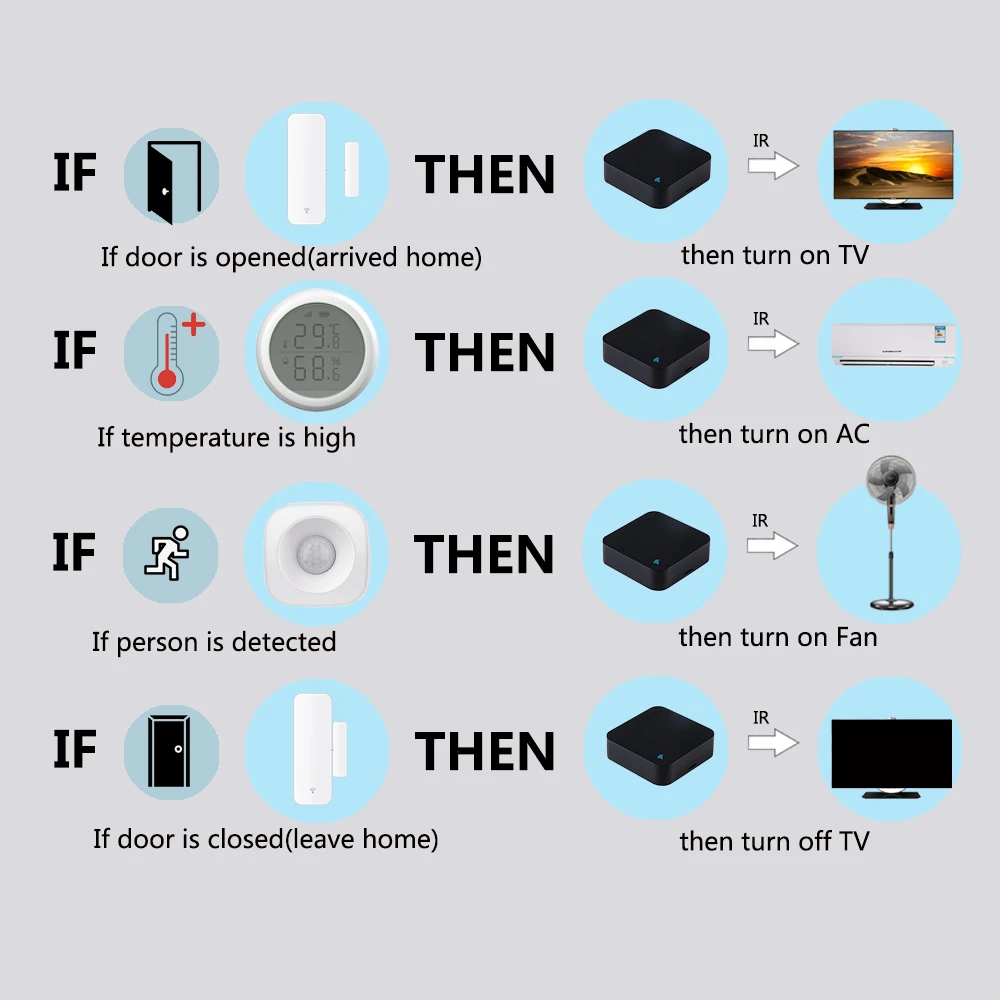
360° Petal Form IR Emitting Lamp
Multi-directional launch, assure that each order can be served rapidly and precisely.
Each parts and components are from the highest producer.

Actual Shot

What’s Included?
* Common IR Distant Management x1
* Micro Charging Cable x1 (NO ADAPTER)
* Adhesive Pad x1
* Consumer Guide x1

How one can obtain APP
Please Open your app retailer, seek for “Tuya sensible ” or “Sensible Life” and set up it. Or You’ll be able to aslo scan the QR code beneath to obtain.

How one can Add System to APP
After you put in the app and register your account. It takes solely six easy steps to connect with the system.
1. Click on “+” in the principle interface.
2. Choose “auto scan” operate
3. Choose the WiFi you need your system to connect with (and your smartphone also needs to hook up with this WiFi), and enter the WiFi password.
4. Begin the system and anticipate 1 minute(After plugging in for the primary time, the system enters the configuration mode).
5. When the app discovers the system, the system can be displayed on the invention web page.
6. Please give the system a correct identify, which could be very straightforward to handle.



How one can Add home equipment(Take TV for example)



Improve Product Advocate
FQA
1.What units can management with WiFi distant management?
You’ll be able to management TV, Fan, Air conditioner and different IR enabled home equipment.
2. What ought to I do after I can’t management the units with this distant management?
Firstly, be certain that your cell system and the WiFi distant management are adjoining and related to the identical community,Guarantee the WiFi infrared distant management is at all times energy on.
3. Can I management units by way of 2G/3G/4G community?
The WiFi distant management and cell system are required to share the identical WiFi community when including WiFi distant management the primary time.After system configuration succeed,you’ll be able to remotely management units by way of 2G/3G/4G/5G mobile community.
4.What ought to I do when system configuration course of has failed ?
you’ll be able to:
Test whether or not the distant management is powered on or not.
1).Test whether or not your cell system is related to2.4GHz WiFi community.
2).Test your community connectivity, be certain that the router is working correctly.
3).Be sure the WiFi password entered is appropriate when including distant management.
5. Can it undergo partitions or be used to manage IR units in upstairs/downstairs rooms?
IR can’t undergo partitions, so be certain that there aren’t any obstacles between IR distant and IR enabled units.
6. We’ve got Huawei/Xiaomi set-top field, why is it not connecting?
There are two forms of set-top packing containers, OTT and IPTV,the obvious distinction is that IPTV helps residing streaming whereas OTT doesn’t. please be sure to have matching TV field earlier than setup.
7.What we should always do once we are unable to make use of IR distant to manage an electrical system?
Please test the next:
1).IR distant community in good situation(click on any key on the distant management panel within the app and see whether or not the indicator gentle begins flashing. if it flashes, it signifies to work correctly.
2).There isn’t any object blocking between IR distant and electrical system
3).The manufacturing unit distant management of electrical system is IR enabled.(cowl the highest of the distant management with hand or any object, then press any keys. if the system doesn’t reply, it’s IR based mostly, in any other case, it’s Bluetooth or RF based mostly distant management.)
Specification: IR Distant Management Sensible wifi Common Infrared Tuya for sensible house Management for TV DVD AUD AC Works with Amz Alexa Google Residence
|
User Reviews
Be the first to review “IR Distant Management Sensible wifi Common Infrared Tuya for sensible house Management for TV DVD AUD AC Works with Amz Alexa Google Residence”
You must be logged in to post a review.





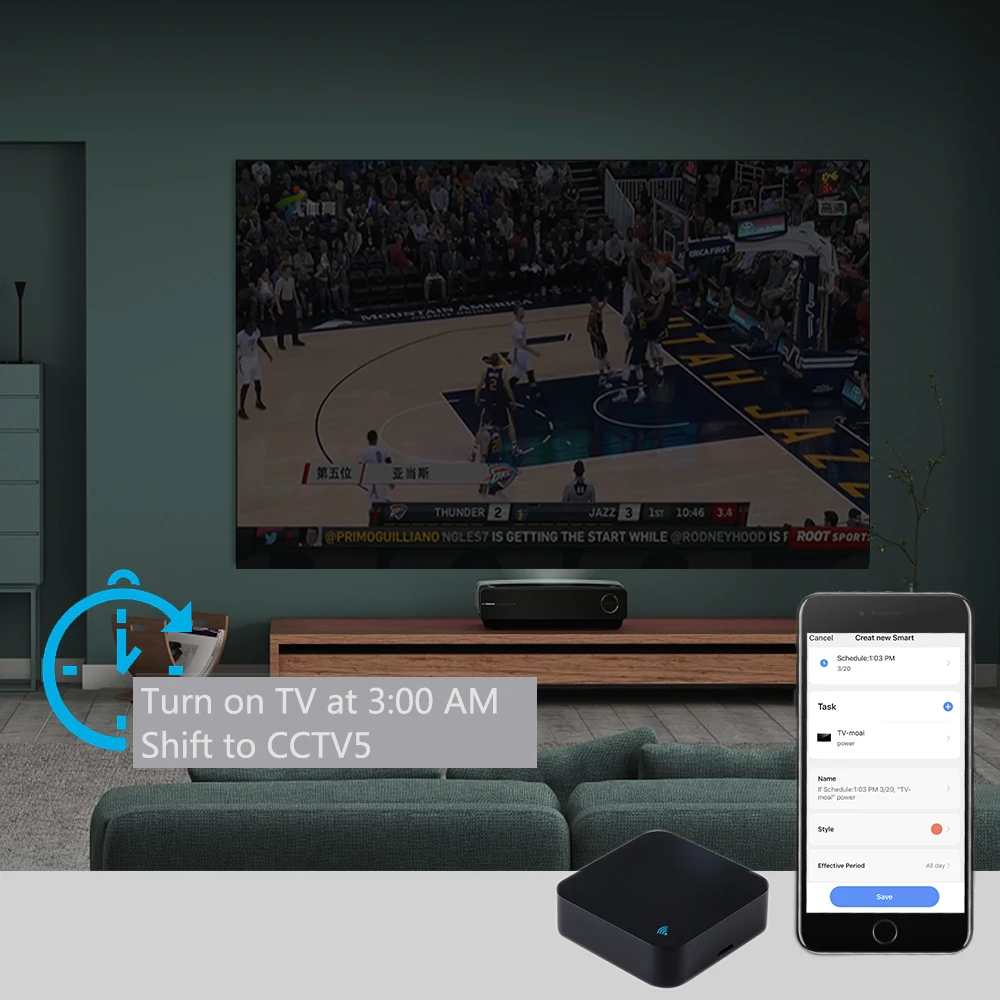
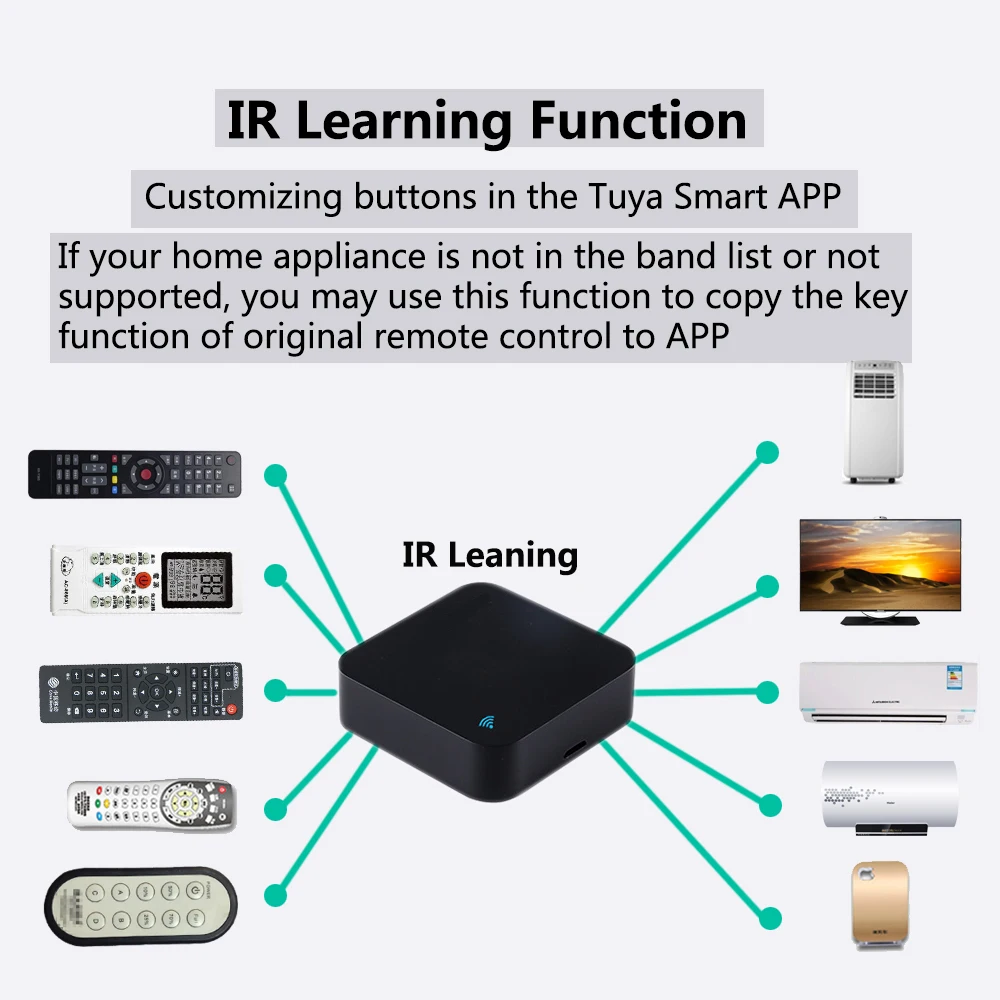







There are no reviews yet.